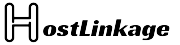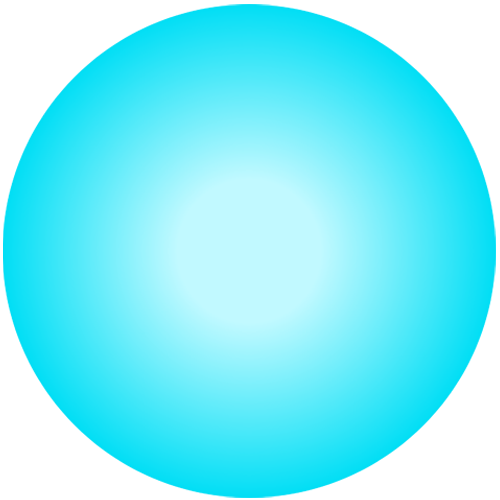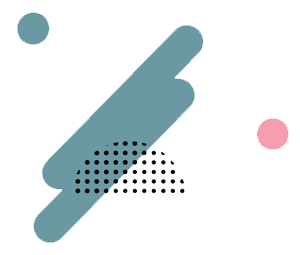

Scans Daily
SiteLock screens every aspect of your web presence daily to identify security gaps. It not only checks your website, email and applications, but also search engine blacklists and spam filters.
Identifies Threats
SiteLock's 360 degree scan and powerful firewall identify advanced vulnerabilities before they can be exploited to damage your web presence, thus putting you one step ahead of hackers, always!
Instantly Notifies and Fixes
SiteLock not only identifies threats, but also fixes them for you automatically. This way, SiteLock works in the background to protect your website, while it's business as usual for you and your customers.
|
Contact Us Proceed |
Basic $29/ year |
Professional $35/ year |
Premium $45/ year |
Enterprise $59/ year |
|---|---|---|---|---|
| Pages | 25 | 100 | 500 | 2,500 |
| Daily Malware Scan | ||||
| Network Scan | ||||
| Trust Seal | ||||
| Daily FTP Scan | - | |||
| Automatic Malware Removal | - | |||
| File Change Monitoring | - | |||
| Application Scan | 1-time | 1-time | ||
| SQL Injection Scan | 1-time | 1-time | ||
| Cross-Site Scripting Scan | 1-time | 1-time | ||
| Truespeed CDN | ||||
| *SSL-enabled websites are not compatible with the Basic Firewall & CDN that is included for Free in every plan. However, the scans will work as expected for such sites. | ||||
Immediate Response
Get our fastest response time with analysis and work to recover your site started within 30 minutes.
Priority Treatment
With the emergency package you get fast tracked straight to the top of the queue.
Real Time Updates
Track progress with our real-time updates throughout the process of cleaning and recovering your site.
Complete Malware Removal
If our automatic technology is unable to remove the malicious content we'll perform manual cleaning.
7 Day Aftercare
We'll continue to monitor your site for 7 days to ensure that your site remains malware-free post recovery.
One-Off Payment
The emergency service is available for a single one-off fee, there's no recurring fees or subscription.
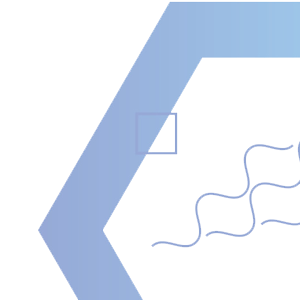
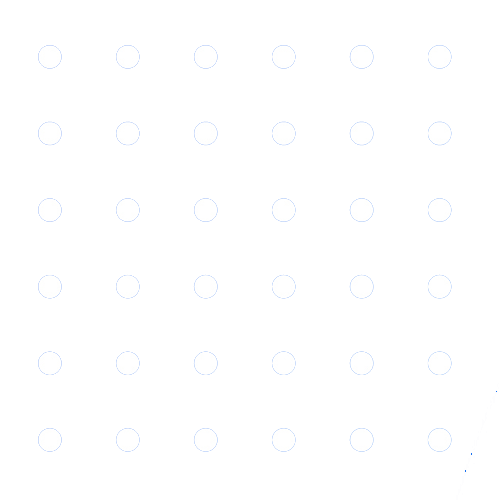
Malware Scan
Proactively monitors for and alerts you about any malware that is detected on your website.
Vulnerability Scan
Automatically checks your applications to ensure they're up-to-date and secured against known vulnerabilities.
SiteLock™ Trust Seal
Give your visitors added confidence by showing your website is protected by SiteLock.
Protect your Reputation
Daily scans help detect malware early before search engines have a chance to find it and blacklist your site.
Content Delivery Network (CDN)
Speed up your website by distributing it globally and serving it to your visitors from the closest location for faster page load speeds wherever they are.
Automatic Malware Removal
If a scan finds anything, SiteLock will safely remove any known malware automatically.
OWASP Protection
Get protection against the top 10 web app security flaws as recognised by OWASP, the Open Web Application Security Project.
Firewall
The TrueShield™ Web Application Firewall protects your website against hackers and attacks.
Fast Automated Setup
Instant and fully automated setup gives you protection immediately without anything to install.
SiteLock for your Business
SiteLock's Daily Malware Scanning identifies vulnerabilities and known malicious code and automatically removes it from your website to protect your website and visitors against threats.
Build Customer Trust
Fortify Trust, Secure Transactions: SiteLock's Assurance
Improve SEO
Elevate Visibility, Boost Confidence: SiteLock's SEO Enhancement
Automatic Malware Removal
Swift Defense: SiteLock's Automatic Malware Annihilation
Block Harmful Traffic
Guardian at the Gates: SiteLock Shields Against Harmful Infiltration

SiteLock has the technology to perform a comprehensive website scan that encompasses:
- SiteLock performs daily scans of a website's files for malware. If malware is found, the website owner is alerted immediately. SiteLock also offers comprehensive scans to automatically remove the malware.
- SiteLock performs scans of website applications for common vulnerabilities that could lead to a compromise.
- SiteLock has the technology to automatically patch vulnerabilities in content management systems (CMS).
A website vulnerability is a weakness or misconfiguration in a website or web application code that allows an attacker to gain some level of control of the site, and possibly the hosting server. Most vulnerabilities are exploited through automated means, such as vulnerability scanners and botnets.
Malware, short for malicious software, is used to gather sensitive data, gain unauthorized access to websites and even hijack computers.